The EC2 Recommendation report simplifies the task of sizing your instances. In this article, we’re going to take a quick tour through its new UI. But first, let’s go over some common uses for the EC2 Recommendation report.
Common Uses
- Comparing EC2 utilization data against the AWS SKU library to find optimal configurations
- Planning instance family migrations or upgrades
- Pricing efficient resource scaling
- Reducing cost and size of over-allocated resources
Want to see this report in action? See How to Right Size EC2s and Maximize Your AWS Budget.
What’s Changed
The Nav Bar has been streamlined to house all of your major actions. Let’s go through them left to right.
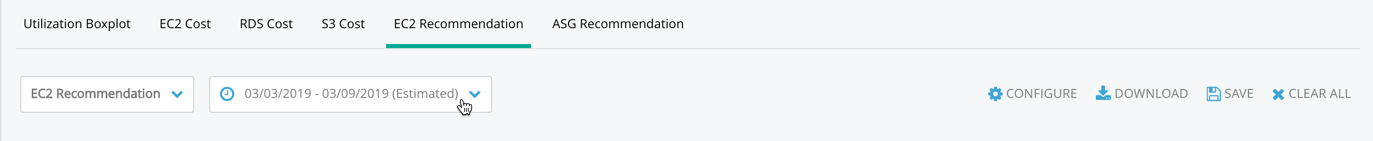
- Report Title & Saved Reports: Access any saved reports.
- Time Frame: Adjust report’s examination period of your services with several intervals from Latest Day to Year to Date.
- Configure: Set visualization, filters, and report sorting.
- Download: Get a .CSV file of the report for your records.
- Save: Save a new report.
- Save As..: Overwrite a currently loaded, existing report save.
- Clear All: Restart your data exploration from scratch. (Does not delete saved reports).
Configuration
All configuration options have been centralized in the modal shown below.
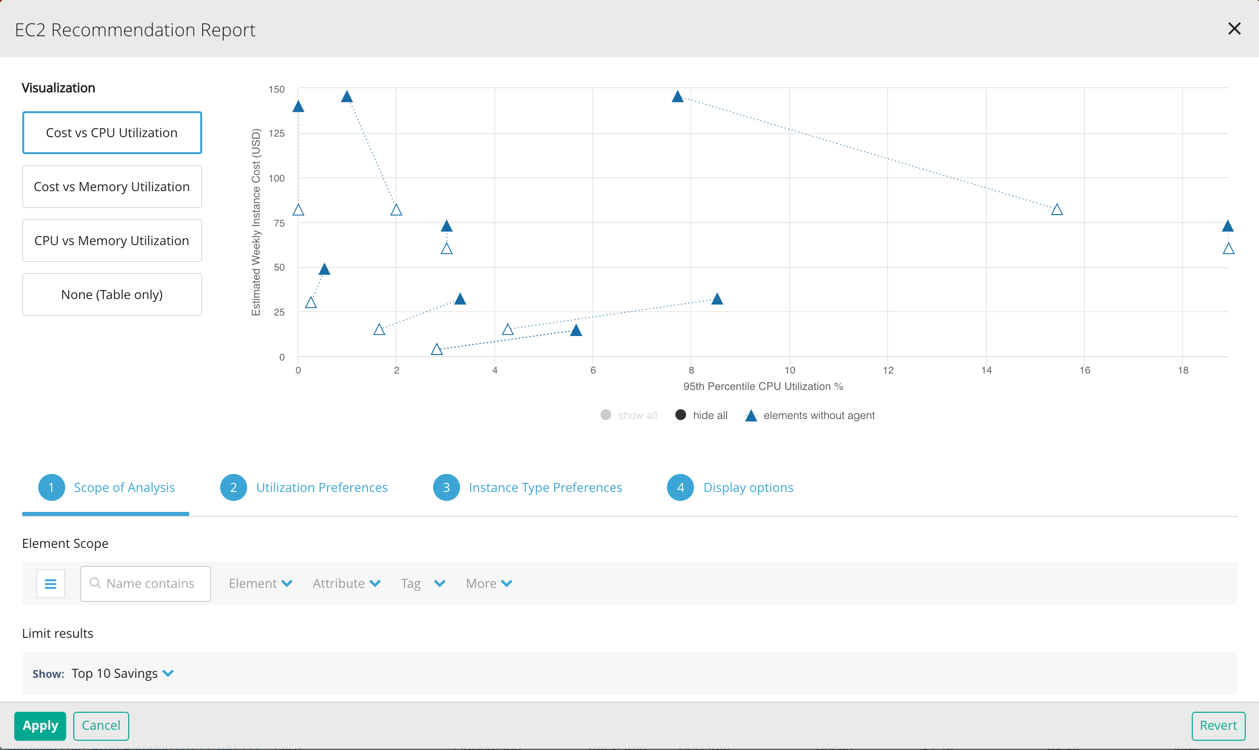 You can access this modal by clicking CONFIGURE in the navigation bar.
You can access this modal by clicking CONFIGURE in the navigation bar.
- Scope of Analysis: Find and select elements based on name, attributes, tags, or use exclusions.
- Utilization Preferences: Set target utilization percentages for CPU and memory and select your preferred data aggregation method.
- Instance Type Preferences: Add recommendation constraints based on instance series, generation, and size.
- Display Options: Customize your table of results.
What’s New
Like the refreshed AWS Services Cost report, configuration now comes with a live preview report of your data! As you update your visualization, filtering, and other report options, the preview updates before you hit apply.
Check out the user guide to learn more.
Metricly coaches users throughout their cloud journey to organize, plan, analyze, and optimize their public cloud resources.
Try Metricly Free


